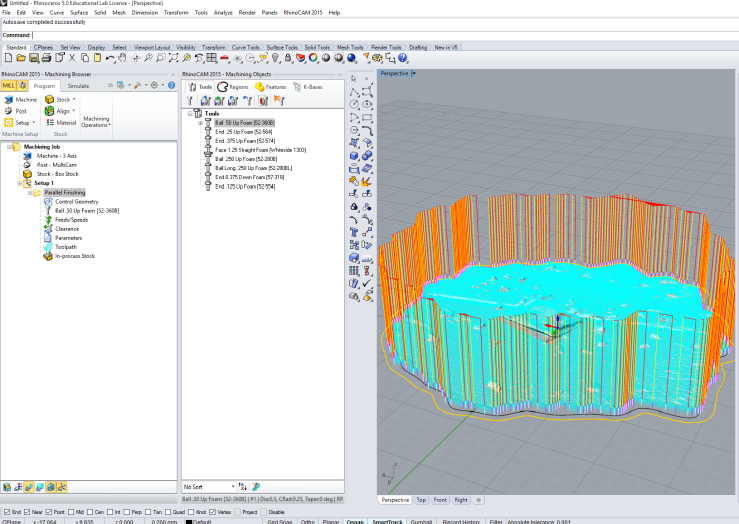I’m beginning to get a better idea of what I want to pursue for my project this semester. I’m still interested in continuing to work with pulp and continuing to research renewable materials, but conceptually, I’m heading in another route.
I’ve always been interested in methods of preservation (photography, reproductions, recording/storing of information) and how these methods of preserving objects/sites/experiences compare to an individual’s subjective experience with memory.
Things I’m considering:
- our culture’s value of the copy over the original, the virtual over the physical, the representation eventually taking place of what it is re-presenting
- the presumed loss of value in the original object by creation of its copy
- data loss/ generation loss in image files, how jpegs “fill in the gaps” where information is lost
- translation from physical to digital to physical- what is lost, what is gained
- altered or fabricated memory (in relation to VR: https://youtu.be/1E_Ndt9kssg)
As I’ve been reading more and more about it, photogrammetry in the field of archaeology and geology is really catching my attention- I’m intrigued by the idea of creating 3d models that create a frozen view of artifacts and terrain within a given space and time. I wonder how this technology will continue to develop towards increasingly engaging simulations of the world.


Rather than just replicating existing things, how can artists use 3d scanning to create new things, new objects, that are derived from (but not necessarily restricted by) their original sources? And further, how can the imperfections and errors of the artist and the technology be used to the artist’s advantage, acting as a creative tool in itself?
I’d like to explore these methods of 3d scanning and photography to create images and sculptures that reference physical spaces and found objects from my own life (and possibly my past) in a way that questions what it means to preserve vs. to remember.
things I’m looking at:
http://onlinelibrary.wiley.com/wol1/doi/10.1002/esp.4012/abstract
http://www.sciencedirect.com/science/article/pii/S0097849311000409